How To Apply Old Age Filter on CapCut
CapCut is a popular video editing application that allows editors and creators to make stunning videos for their social media platforms. One famous social media platform is TikTok. Interestingly, CapCut and TikTok are backed by the same company, Bytedance Pte Ltd. Old Age Filter CapCut is our main concern in this blog.
The trends on TikTok usually attract people’s attention, and nearly every creator makes a video on that trend to get on “For You.” Creators can use CapCut Mod APK to make viral trend videos for TikTok, as it allows them to download their videos without any watermark. Recently, an “Old Age” filter has been a trend on TikTok, and this trend sets curiosity in people’s minds about how they would look when they become old.
However, this old-age filter is not present in the TikTok app. In this article, we will provide a detailed guide on how to use the “Old Age Filter CapCut” on your video.
How to Create Your Old Age Filter CapCut
Creating your Old Age filter requires you to have three apps: Faceapp, CapCut & TikTok.
All these apps are available on both Android and iOS. After successfully downloading and installing these apps, follow the steps mentioned below:
1 – Open the “FaceApp” first, and if you are using it for the first time, you will see a popup to purchase any subscription, but there is no need for any subscription.
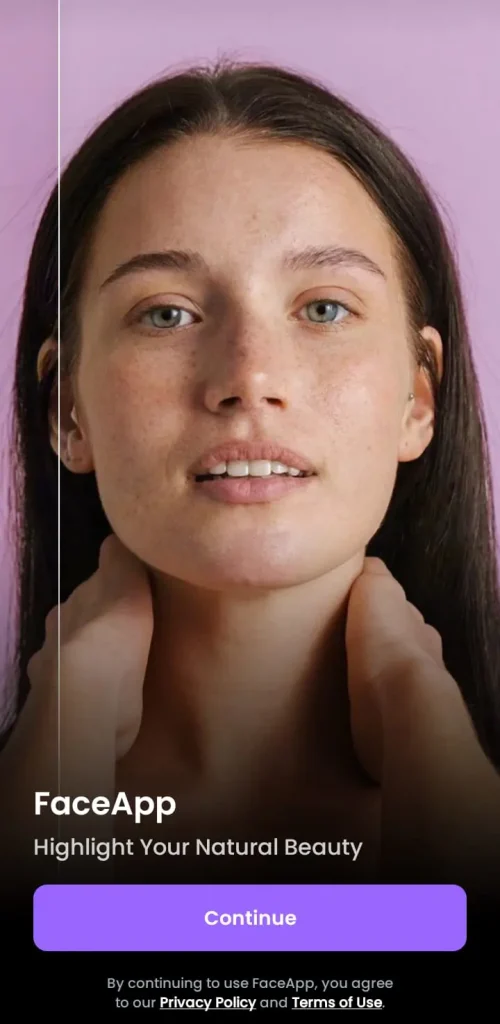
2—Now, you can choose an image from your gallery or capture a photo using the camera option.
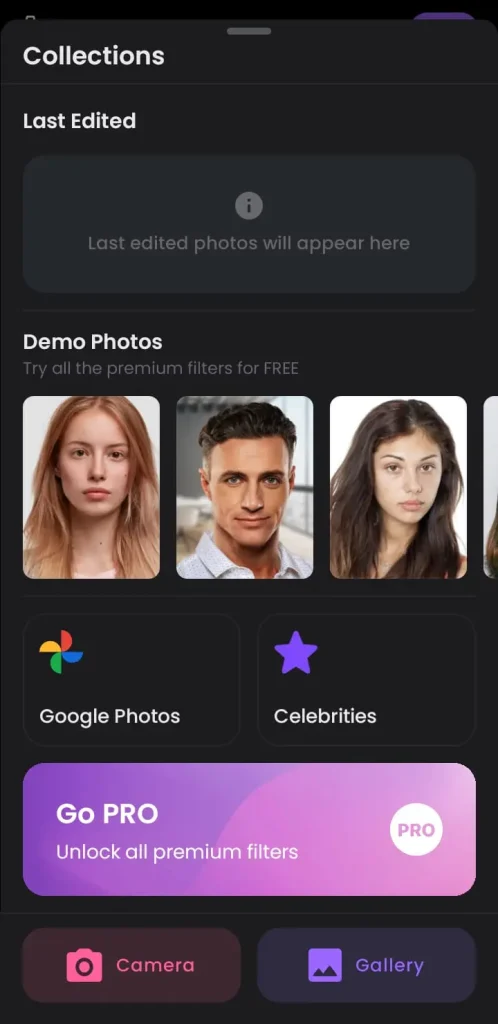
3—Select the image, and if you have selected an image with multiple faces, choose one face at a time.
4- You will see multiple face filters on the screen below. Click on Age and find the filter named “Cool Old” or “Old.”
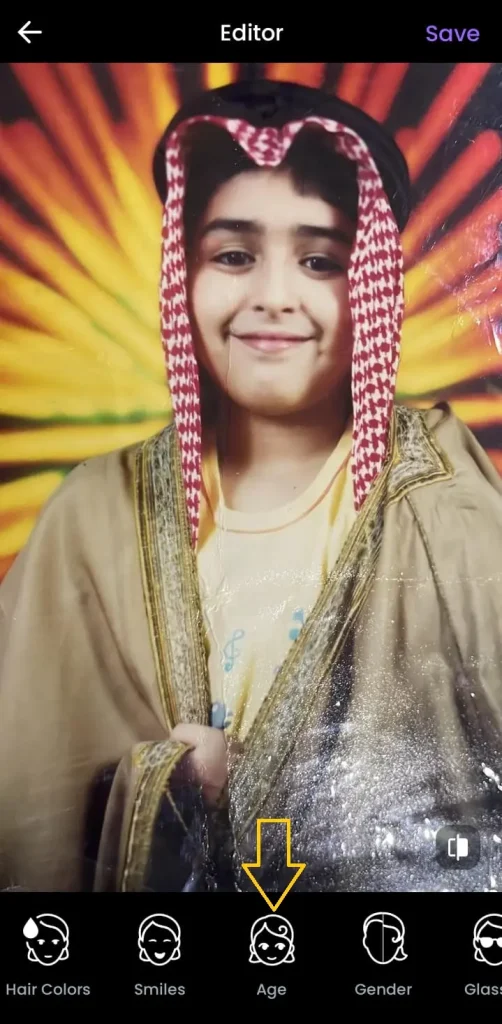
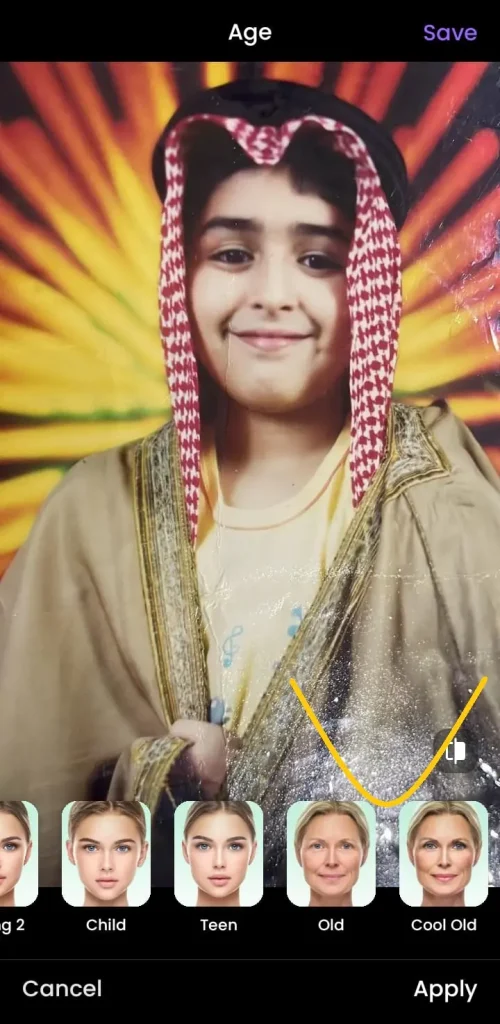
5- After selecting the desired option, you will see the change on the selected face of the picture.
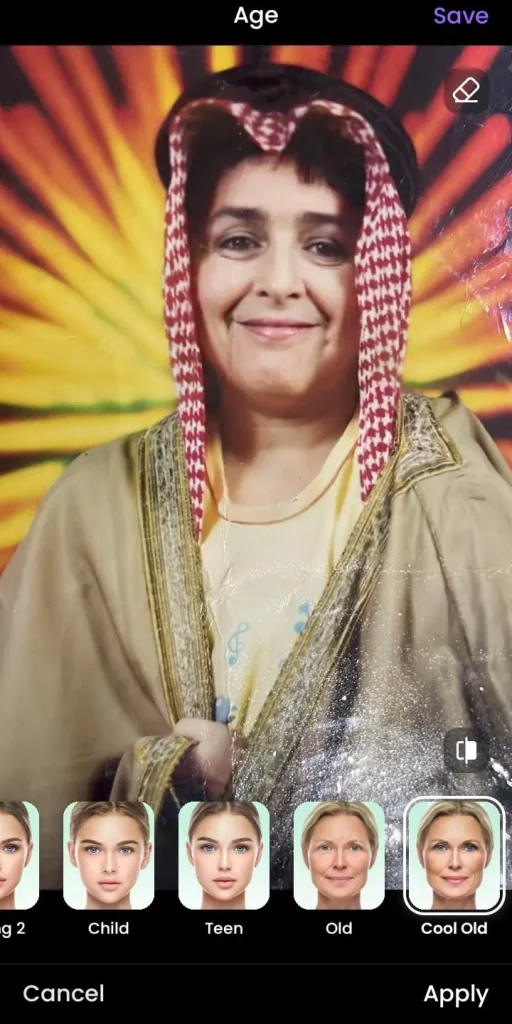
6—Click on the Save option at the top-right corner of your mobile screen. The image will be saved in your gallery.
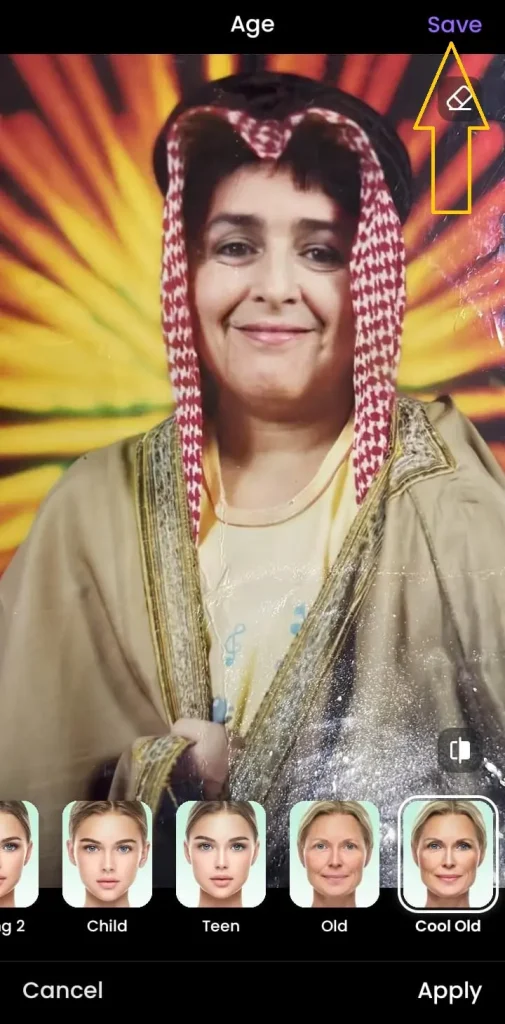
Uploading Old Age Filter to TikTok
Once you have the old face image in your gallery, you can upload it on the TikTok app and make the trending “Old Face” video. Just follow these steps to make the trending video:
1—Open the TikTok app, and in the search bar, type “Old Age Filter CapCut.”
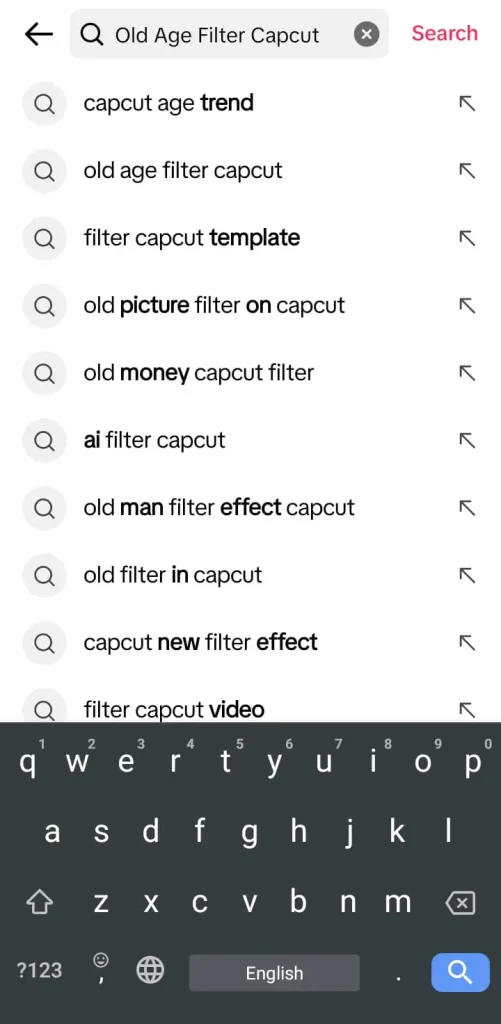
2- Open the video that uses the same template; above the username, select the text “Try this template.”
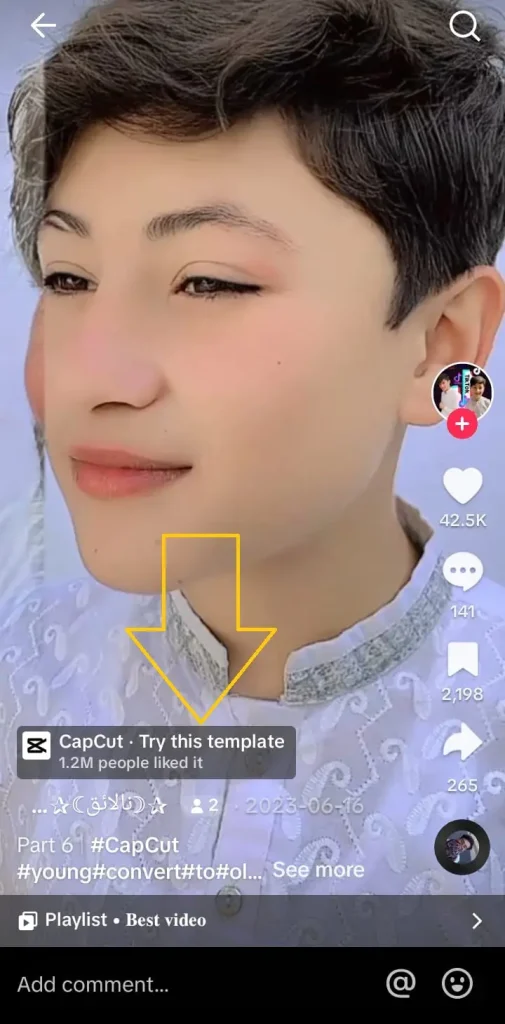
3—When you select “Try this template,” you will be taken to the CapCut interface. On the screen below, select the Use Template option.

4- After this step, select the photos column from the top of the screen, and from the pictures, choose two photos: First that you edited on FaceApp, and then the original photo that you selected to edit on FaceApp.
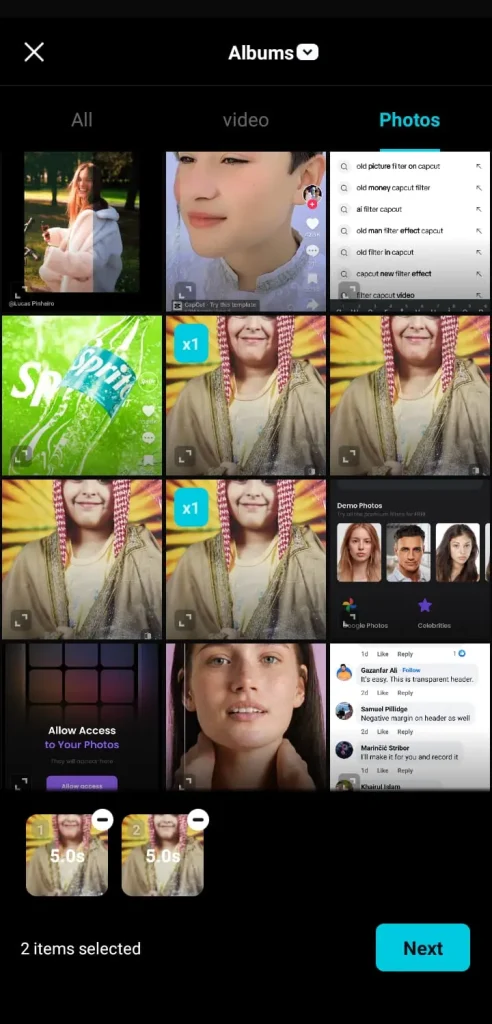
5—Preview the images. It will show you the transition from old to young or young to old, depending on which image you select first. When you are satisfied with the preview, click on export, which will take you back to the TikTok app.
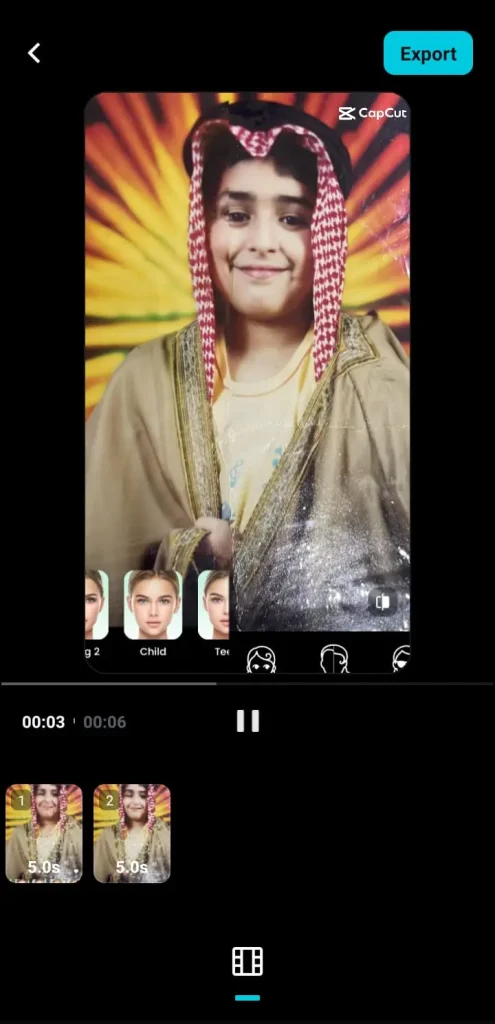
6- In TikTok, do all the remaining touches, i.e., music, caption, tags, or locations. Click on the post, and the video will be posted to your profile.
Conclusion
If you have a presence on social media and want to upload videos using trending filters and effects, then you can use CapCut. Old Age Filter CapCut is one of the trending and easy-to-use filters.
Suppose you are a professional video editor using Adobe Premier Pro or advanced video editing tools. In that case, you can also try CapCut APK for PC, which is the best alternative to professional editing tools or software. It has fewer complexities and can perform professional editing tasks on time.
